Prerequisite MATRIX HAL
Make sure you have installed MATRIX HAL, before continuing.
Python Setup
Install the PIP3 package manager.
sudo apt-get install python3-pip
Upgrade PIP3.
python3 -m pip install --upgrade pip
Create a project folder.
mkdir lite_py
cd lite_py
touch app.py
Download the matrix-lite-py package. Note that the module to import is called matrix_lite.
sudo python3 -m pip install matrix-lite
Creating An Application
Copy our Hello World example below into app.py to test your installation.
from matrix_lite import led from time import sleep from math import pi, sin everloop = ['black'] * led.length ledAdjust = 0.0 if len(everloop) == 35: ledAdjust = 0.51 # MATRIX Creator else: ledAdjust = 1.01 # MATRIX Voice frequency = 0.375 counter = 0.0 tick = len(everloop) - 1 while True: # Create rainbow for i in range(len(everloop)): r = round(max(0, (sin(frequency*counter+(pi/180*240))*155+100)/10)) g = round(max(0, (sin(frequency*counter+(pi/180*120))*155+100)/10)) b = round(max(0, (sin(frequency*counter)*155+100)/10)) counter += ledAdjust everloop[i] = {'r':r, 'g':g, 'b':b} # Slowly show rainbow if tick != 0: for i in reversed(range(tick)): everloop[i] = {} tick -= 1 led.set(everloop) sleep(.035)
Running app.py
Once you have app.py ready, use the following command to run our rainbow Hello World.
python3 app.py
Result
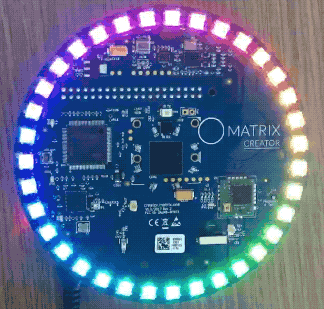
Next Steps
With your device now setup, you can visit our Reference page to get started with MATRIX Lite.