Hardware Prerequisites
- MATRIX Creator
- Compatible Raspberry Pi:
- 4 Model B
- 3 Model B+
- 3 Model B
- 3 Model A+
- 2 Model B
- 1 Model B+
- Zero
- Zero W
- 5V 2.5A Micro USB Power Supply
- MicroSD Card with the latest version of Raspbian installed
- We recommend using Etcher.io for easy flashing
Device Installation
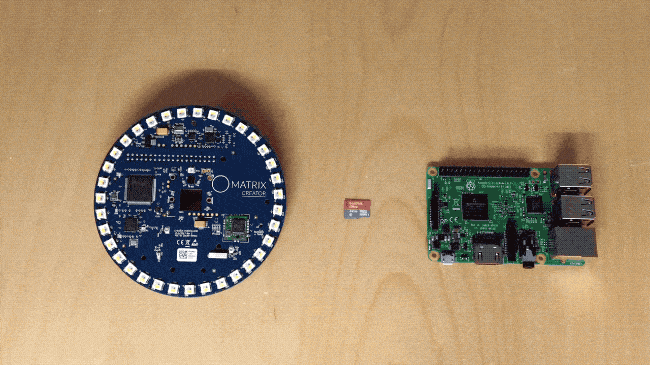
Steps
- Insert flashed microSD card into Raspberry Pi
- Attach MATRIX Creator onto Raspberry Pi GPIO pins
- Power Raspberry Pi with micro USB power supply
Choosing A Programming Environment
After your MATRIX Creator is setup, visit Ecosystem Overview for information about the three programming environments available to you in the MATRIX platform.