Prerequisite MATRIX HAL
Make sure you have installed MATRIX HAL, before continuing.
JavaScript Setup
Install Node.js
curl -o- https://raw.githubusercontent.com/creationix/nvm/v0.33.11/install.sh | bash . ~/.bashrc nvm install 13
Create a project folder.
mkdir lite_js
cd lite_js
npm init -y
touch index.js
Download the matrix-lite-js package.
npm install @matrix-io/matrix-lite --save
Creating An Application
Copy our Hello World example below into index.js to test your installation.
const matrix = require("@matrix-io/matrix-lite"); let everloop = new Array(matrix.led.length); let ledAdjust = 0.0; if (everloop.length == 35) { ledAdjust = 0.51; // MATRIX Creator } else { ledAdjust = 1.01; // MATRIX Voice } let frequency = 0.375; let counter = 0.0; let tick = everloop.length - 1; setInterval(()=>{ // Create rainbow for(i = 0; i < everloop.length; i++) { let led = {}; led.r = Math.round(Math.max(0, (Math.sin(frequency*counter+(Math.PI/180*240))*155+100)/10)); led.g = Math.round(Math.max(0, (Math.sin(frequency*counter+(Math.PI/180*120))*155+100)/10)); led.b = Math.round(Math.max(0, (Math.sin(frequency*counter)*155+100)/10)); counter += ledAdjust; everloop[i] = led; }; // Slowly show rainbow if (tick != 0) { for (i = tick; i > 0; i--) { everloop[i] = {}; } tick--; } matrix.led.set(everloop); },35);
Running index.js
Once you have index.js ready, use the following command to run our rainbow Hello World.
node index.js
Result
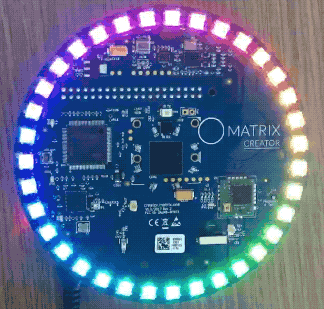
Next Steps
With your device now setup, you can visit our Reference page to get started with MATRIX Lite.